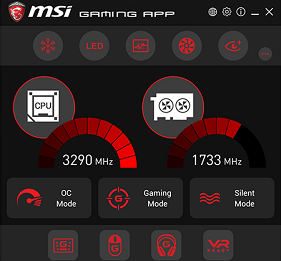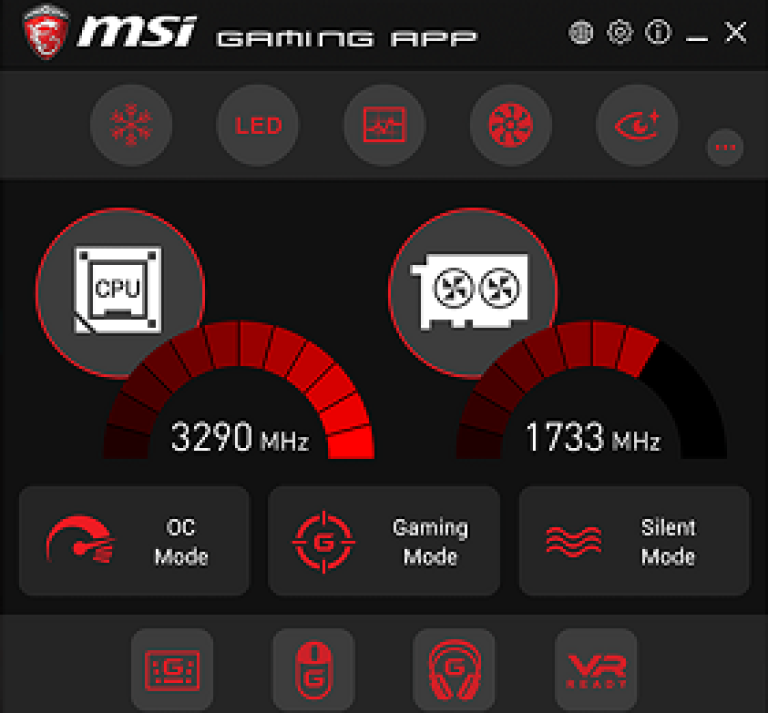What is GPU clock speed?
A GPU clock speed is the speed at which the processor performs its graphics-rendering functions. For example, the higher the clock speed, the faster the processor will render graphics. The graphics card of a modern computer has a GPU clock speed that indicates the overall performance of the graphics card.
The higher the GPU clock speed, the faster the processing. A high GPU clock speed is good for gamers so they can run heavy-duty games. It also helps programmers, animators, video editors, scientific projects, and mining. The performance of a graphics card is measured in frames per second. Frame rate refers to the rate at which video frames are displayed on the screen.
When you are designing a computer or a video game console, the clock speed is very important. If the processor’s clock speed is too low, your game will run slowly. On the other hand, if the clock speed is too high, your game will not be as fast as it needs to be. The first step to achieving a fast clock speed is to make sure that the hardware is designed to meet the requirements. For example, if you have a PC that has a graphics card with a memory bus that supports 32-bit color, then you need to make sure that the motherboard supports 32-bit video.
The purpose of sharing this image is to show the basic difference between the same RAM size graphics card, above here, 4GB graphics cards are offering different prices at 7010 MHz, 1392 MHz, and 7008 MHz memory clock speed, but look closely at the Memory Bus Width, showing 256 bits, 128 bits, 128 bits respectively.
It is showing that the width of data transfer is low for cards 2 and 3, while the card at 256 bits will flow the data easily because there is more space to store data at the same time. The 3rd graphics card is giving you a memory clock speed of 7008MHz but the bus width is 128-bit, which means you have a water pipe with a small diameter at a good speed, while on the 1st card, you have a pipe with more diameter, so the first will give more water because of the diameter, similarly, this will happen to the graphics card too.
Overclocking is a process that you can do on your own if you want to make your computer run faster. If you are new to overclocking, you may want to consult with a professional first. This is because overclocking can be risky. If you overclock too much, your hardware can burn out or break.
You should also keep in mind that overclocking can cause your computer’s motherboard to overheat, so if you are not careful, it could catch fire there should be cooling systems to prevent overheating. Power can also be an issue, so you must look at the power consumption too.
You must be careful if you are buying a graphics card online, You should make sure that you know what type of graphics card you need and what the performance levels are before you decide which one to buy. You will find that each model of graphics card has different specifications.
Some cards offer you better performance than others, depending on the model you are looking at. A high-end graphics card will have a higher CPU clock speed. These are usually labeled as GDDR 5, 7, or 8 models. GDDR stands for “Graphics Double Data Rate.” This means that the card has a higher memory bandwidth. It is also important that you compare the specifications of several different cards before you buy.